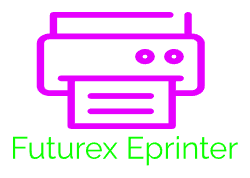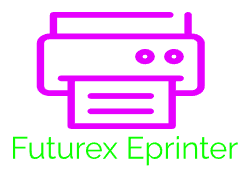Experience the convenience of printing!
We at Futurex eprinter are dedicated to bringing some of the finest and most innovative products to simplify printing.


Empower your business with innovative receipt printers
In today’s time where everything clicks, blinks, and connects, eprinter brings you some of the finest and most innovative thermal receipt printing machines that are sure to streamline your business operations. Our portable printing devices allow you to print with ease and provide you with total convenience so that you can get receipt printing jobs done efficiently, quickly, and professionally.
Here at Futurex eprinter, we are a team of vastly experienced and passionate professionals who are keen to bring the best solutions for all your printing needs. We source only the finest, and feature reach devices that add agility and pace to your business operations. With eprinter, you can be assured that you are investing in the future of business, making your business more efficient and preparing your business for the upcoming challenges.
In today’s time where customers believe in quick and hassle-free experiences, they hate waiting in long queues simply to get their bill/receipt printed. These thermal printing machines are sure to delight your customers. These portable yet powerful devices help in reducing the waiting time and improve the overall customer experience.
Fast printing, less noise, more efficiency
Printing an invoice doesn’t need to be a headache, it needs to be quick, and easy. Our thermal printing machines are quick and quiet, adding more efficiency to your business. Our easy-to-use printing devices come with a user manual, allowing you to know about the devices and their uses in a better way. Moreover, it is advisable to keep the user manual safe so that you can train other people in your team as per your business needs. The devices are highly advanced, anyone can use them with a little bit of training.
These printing devices make an innovative way to streamline printing in an effective and efficient manner. The thermal receipt printers are sourced with the aim to ease the printing process regardless of the type and size of your business.
In case of any query or question regarding the product, our customer support team is always there to help you in every possible way. Feel free to connect with us and we will provide you with the best possible solutions.

Our Products
Keep Updated About Our Product
FAQ
The thermal printer prints only one side of the paper, try reversing the paper.
The printout is narrow.
Go to Internet Explorer Settings>Print> Page Setup. Now you can change the left and right margins to 0.2.
Change the paper size to 58×210 in Internet Explorer>Settings>Print>Page Setup>select paper size 58 x 210, this should resolve the issue.
When the print test page command is given multiple times. The printer buffer gets full of data. Allow the print to empty its buffer by printing out all the data. Roll back the used paper and re-install the paper. Do it multiple times, so that the printer buffer is empty.
Go to Internet Explorer>Settings>Print>Page setup>fonts>select a smaller font size preferably 8 or 7.
Go to Printer Properties in Control Panel>General>Test Print a page. If you are not getting the Test page print-out, it means the driver is not installed properly. Re-install the printer driver and select a free USB Port in the Printer Properties>Ports> Select Port, and this should resolve the issue.
This printer comes in two variants. USB Port and USB and Bluetooth Port. You will need to check the Interface type at the bottom of the printer. If the interface type is USB, then it is a USB Printer. It will not connect with a mobile. If the Interface type is USB and BT or USB+, then this printer is USB + Bluetooth. It can be connected to a mobile.
Download this App on your mobile and print through this App. You may also download the App INVOICEQPRINT from the Google Play store for Invoicing.
A faded printout is common after long usage. Switch off the printer and clean the thermal head with Isopropyle Alcohol or Petrol, and this will resolve the issue.