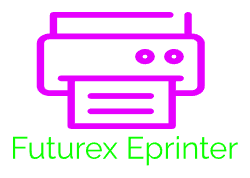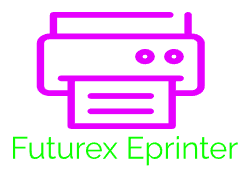Shop
/*! elementor – v3.8.1 – 13-11-2022 */
.elementor-heading-title{padding:0;margin:0;line-height:1}.elementor-widget-heading .elementor-heading-title[class*=elementor-size-]>a{color:inherit;font-size:inherit;line-height:inherit}.elementor-widget-heading .elementor-heading-title.elementor-size-small{font-size:15px}.elementor-widget-heading .elementor-heading-title.elementor-size-medium{font-size:19px}.elementor-widget-heading .elementor-heading-title.elementor-size-large{font-size:29px}.elementor-widget-heading .elementor-heading-title.elementor-size-xl{font-size:39px}.elementor-widget-heading .elementor-heading-title.elementor-size-xxl{font-size:59px}
Products
Our Products
/*! elementor – v3.8.1 – 13-11-2022 */
.elementor-widget-image{text-align:center}.elementor-widget-image a{display:inline-block}.elementor-widget-image a img[src$=”.svg”]{width:48px}.elementor-widget-image img{vertical-align:middle;display:inline-block} 
Eprinter 58 mm USB Direct Thermal Printer Compatible With Kiosk Receipt Printing and ESC/POS Bill Print (No Battery Backup) | Black Colour | One Year Warranty | Non Bluetooth Support

Eprinter 58 mm USB Direct Thermal Printer Compatible With Kiosk Receipt Printing and ESC/POS Bill Print (No Battery Backup) | Black Colour | One Year Warranty | Non Bluetooth Support Bluetooth

Eprinter 58 mm USB Direct Thermal Printer Compatible With Kiosk Receipt Printing and ESC/POS Bill Print (No Battery Backup) | Black Colour | One Year Warranty | Non Bluetooth Support

Eprinter 58 mm USB Direct Thermal Printer Compatible With Kiosk Receipt Printing and ESC/POS Bill Print (No Battery Backup) | Black Colour | One Year Warranty | Non Bluetooth Support Bluetooth
Who we are
A brand of Select, eprinter deals in thermal receipt printing machines. We specialize in providing solutions that reduce noise levels while streamlining the printing of invoices and receipts for your business. We source compact printers of the finest caliber and versatile features adaptable to all types of businesses. Our printers are feasible for small or large-scale organizations. For bills, labels, and receipts; eprinter is your one-stop solution for all your printing needs.We’re consistently on the lookout for some of the finest and most effective devices and technology solutions that add value and improve the overall performance of your business. If you want to reap the benefits of these printing devices and take your business to new heights, feel free to connect with our team and we will provide you with the best solutions.


/*! elementor – v3.8.1 – 13-11-2022 */
.elementor-counter .elementor-counter-number-wrapper{display:-webkit-box;display:-ms-flexbox;display:flex;font-size:69px;font-weight:600;line-height:1}.elementor-counter .elementor-counter-number-prefix,.elementor-counter .elementor-counter-number-suffix{-webkit-box-flex:1;-ms-flex-positive:1;flex-grow:1;white-space:pre-wrap}.elementor-counter .elementor-counter-number-prefix{text-align:right}.elementor-counter .elementor-counter-number-suffix{text-align:left}.elementor-counter .elementor-counter-title{text-align:center;font-size:19px;font-weight:400;line-height:2.5}
0
+
With 10 years of experience

0
+
We have a professional team

0
Factory 10,000 square meters
Keep Updated About Our Product
FAQ
/*! elementor – v3.8.1 – 13-11-2022 */
.elementor-accordion{text-align:left}.elementor-accordion .elementor-accordion-item{border:1px solid #d4d4d4}.elementor-accordion .elementor-accordion-item+.elementor-accordion-item{border-top:none}.elementor-accordion .elementor-tab-title{margin:0;padding:15px 20px;font-weight:700;line-height:1;cursor:pointer;outline:none}.elementor-accordion .elementor-tab-title .elementor-accordion-icon{display:inline-block;width:1.5em}.elementor-accordion .elementor-tab-title .elementor-accordion-icon svg{width:1em;height:1em}.elementor-accordion .elementor-tab-title .elementor-accordion-icon.elementor-accordion-icon-right{float:right;text-align:right}.elementor-accordion .elementor-tab-title .elementor-accordion-icon.elementor-accordion-icon-left{float:left;text-align:left}.elementor-accordion .elementor-tab-title .elementor-accordion-icon .elementor-accordion-icon-closed{display:block}.elementor-accordion .elementor-tab-title .elementor-accordion-icon .elementor-accordion-icon-opened,.elementor-accordion .elementor-tab-title.elementor-active .elementor-accordion-icon-closed{display:none}.elementor-accordion .elementor-tab-title.elementor-active .elementor-accordion-icon-opened{display:block}.elementor-accordion .elementor-tab-content{display:none;padding:15px 20px;border-top:1px solid #d4d4d4}@media (max-width:767px){.elementor-accordion .elementor-tab-title{padding:12px 15px}.elementor-accordion .elementor-tab-title .elementor-accordion-icon{width:1.2em}.elementor-accordion .elementor-tab-content{padding:7px 15px}}.e-con-inner>.elementor-widget-accordion,.e-con>.elementor-widget-accordion{width:var(–container-widget-width,100%)}
Paper is coming out of the printer, but there is no printout.
The thermal printer prints only one side of the paper, try reversing the paper.
The printout is narrow.
Go to Internet Explorer Settings>Print> Page Setup. Now you can change the left and right margins to 0.2.
Why there is a lot of blank space after printing?
Change the paper size to 58×210 in Internet Explorer>Settings>Print>Page Setup>select paper size 58 x 210, this should resolve the issue.
It’s printing continuously.
When the print test page command is given multiple times. The printer buffer gets full of data. Allow the print to empty its buffer by printing out all the data. Roll back the used paper and re-install the paper. Do it multiple times, so that the printer buffer is empty.
The print size is not as per the paper size.
Go to Internet Explorer>Settings>Print>Page setup>fonts>select a smaller font size preferably 8 or 7.
It’s not printing.
Go to Printer Properties in Control Panel>General>Test Print a page. If you are not getting the Test page print-out, it means the driver is not installed properly. Re-install the printer driver and select a free USB Port in the Printer Properties>Ports> Select Port, and this should resolve the issue.
Bluetooth is not connecting.
This printer comes in two variants. USB Port and USB and Bluetooth Port. You will need to check the Interface type at the bottom of the printer. If the interface type is USB, then it is a USB Printer. It will not connect with a mobile. If the Interface type is USB and BT or USB+, then this printer is USB + Bluetooth. It can be connected to a mobile.
The Driver CD comes with an App PRINTERTOOTH.APK.
Download this App on your mobile and print through this App. You may also download the App INVOICEQPRINT from the Google Play store for Invoicing.
The print is faded.
A faded printout is common after long usage. Switch off the printer and clean the thermal head with Isopropyle Alcohol or Petrol, and this will resolve the issue.
Showing all 4 results